Onboarding
Explore the Welcome Website
Home | Onboarding | 1st Day & Orientation | During Service | AmeriCorps Benefits | Exiting | Field Guide Blog
First Things First - Welcome!
In order to begin VISTA service, you must be fully enrolled with AmeriCorps VISTA and Stewards Individual Placements (Stewards). While Stewards/Conservation Legacy handles most programmatic details related to your service term, AmeriCorps works in collaboration with Stewards to complete and support several processes relevant to your service year, including the dispersion of your living allowance, relocation and settling-in fees if applicable, and end-of-service benefits, resulting in enrollment tasks for both entities. We recognize that you may be asked to complete similar or identical documents and tasks for both Stewards and AmeriCorps. While we agree that this can seem redundant, know that it is necessary for your privacy as well as for your entry into national service.
You should have received a welcome email from Conservation Legacy Onboarding, or Silk Road Onboarding (SRO) that will give you a username, password, and a link to access your account. This email may end up in your spam folder, so be sure to look for it and please let me know if you do not have it.
SRO is a secure and private online onboarding system we use to gather information/documents vital to your entry into national service. If you do not complete all tasks listed in SRO, your service term might be impacted.
Once you log in, you will see different tasks that need to be completed. These tasks are very brief and simple forms. Please click through each task and make sure to save changes at the end of each task. In order to ensure timely processing of your onboarding documents and complete your enrollment, we request that this information is submitted two weeks before your start date. If your SRO onboarding is not completed by this date, it may affect the start of your service.
All of your onboarding paperwork will use your legal name and you should sign all paperwork using your full legal name. If you have a name and pronouns you would like me to use when communicating with you, let me know, or add it to your SilkRoad profile.
Background Checks
AmeriCorps is conducting an online name-based background check in place of the standard background check process. VISTAs will receive an email directly from AmeriCorps on how to complete this process. This is also covered during your VMO sessions. To serve with AmeriCorps, VISTA Members must go through this online name check. If you do not receive this email from AmeriCorps during the first couple of weeks of service, please contact your Program Coordinator immediately. This online name check is separate from any background checks that may be required by your project site and is conducted by AmeriCorps and is confidential. All members must complete this step even if you recently had a background check with your project site or a separate entity. VISTA Members are to complete this online name check within 30 days of their service start date. If this online name check is not conducted in a timely manner, AmeriCorps VISTA will remove the VISTA from service.
It is beneficial for you to apply for public benefits, such as SNAP, BEFORE you begin your VISTA service. Be sure to reference the Assistance Programs for VISTA Members document sent to you in the Welcome email. If you need a Proof of Service letter to submit with your application, let your VISTA Leader or Program Coordinator know.
Check out our FAQ page for more information and reach out to your VISTA Leader or Program Coordinator with any questions.
Jump to First Day and Orientation if you are done with onboarding.
Complete your onboarding tasks by clicking here!
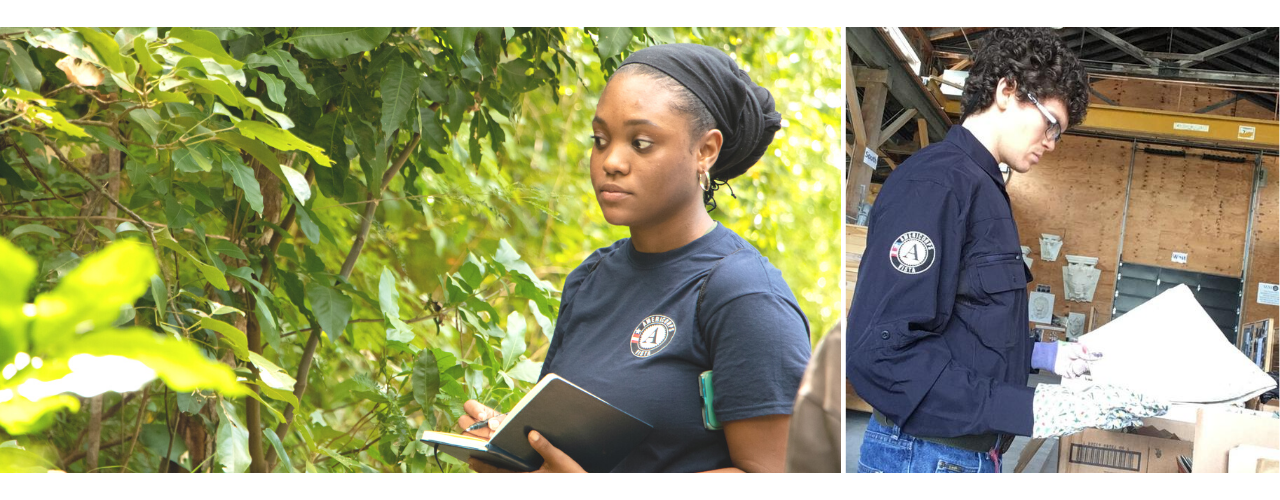
Explore the Welcome Website
Home | Onboarding | 1st Day & Orientation | During Service | AmeriCorps Benefits | Exiting | Field Guide Blog




