
Frequently Asked Questions
Explore the Welcome Website
Home | AmeriCorps Member | Hourly Interns

Frequently Asked Questions
Skim the questions below for details on Pre-Service, Enrollment and During Service inquiries and situations. If you have more questions that aren't answered here, don't hesitate to reach out to your Stewards Program Coordinator!
-
All program participants are provided with a unique login to our partner website with Arborwear. You will be granted login access during onboarding. All positions can select a Stewards Individual Placements t-shirt which can be worn in rotation with other clothing deemed appropriate by your site’s uniform policy.
The Community Volunteer Ambassador and Scientists in Parks Program participants are provided with uniforms that should be worn during outreach, at events, for identification and protection out in the field, and whenever possible when interfacing with the public. When not wearing the provided uniform, please adhere to your site’s dress code and uniform policy (closed toes shoes, pants, etc.).
You will receive more specific instructions during your enrollment process.
-
This will depend on the type and length of position you are in. To be eligible:
- AmeriCorps ONLY:
- An AmeriCorps position must be a 1700-hour term
- Other positions, such as BIA participants, may be eligible and this will be communicated to you during onboarding.
- Information on health insurance options for AmeriCorps members can be found here: The Corps Network Health Plan 2023 for Members (brainshark.com)
- Hourly Interns ONLY
- A position that is NOT AmeriCorps must be 8 weeks or longer.
- Information can be found here: 2023 Benefit Guide Hourly Intern Eligible After 60 Days For Positions Over 8 Weeks
- AmeriCorps ONLY:
-
The ADA definition of disability
The Americans with Disabilities Act (ADA) protects people with disabilities from unfair treatment. Protected areas include:
- State and local government services
- Places of public accommodation
- Employment
- Telecommunications
- Transportation
Who does the ADA protect?
A person with a disability is someone who:
- Has a physical or mental impairment that greatly limits one or more major life activities.
- Has a record of such an impairment; or
- Is regarded as having such an impairment.
For a list of impairments, qualification information, and more, check out the ADA Disabilities List Quick Summary.
You can also review the full Americans with Disabilities Act of 1990,AS AMENDED with ADA Amendments Act of 2008.
If you have a disability and need accommodation, please notify your Enrollment Specialist or Program Coordinator.
-
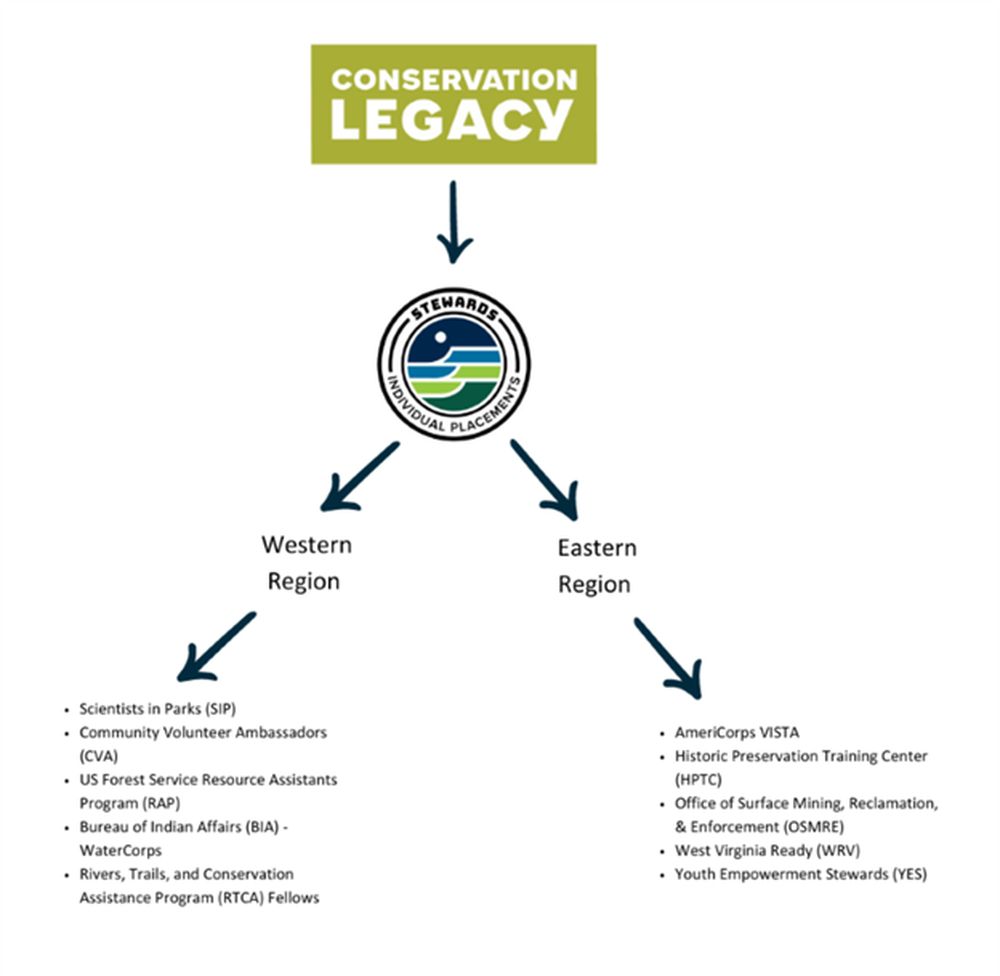
-
During your position, you may be eligible for SNAP benefits (sometimes known as food stamps or EBT) through your state of service. To see if you are eligible, do an internet search for the food benefits page for your state of service and apply using your AmeriCorps Service Agreement and or Offer Letter as proof of your living stipend.
-
For site and daily service-related questions, reach out to your primary site supervisor contact.
For paperwork and AmeriCorps or non-AmeriCorps benefits, reach out to your Enrollment Specialist contact with Stewards. -
Do I need a car or is public transportation available? Do I need any specific clothing or equipment? What are housing options? What’s the local community like? How far away are local services? What is my work schedule? Is there cell service, what provider works best? Is there a diverse community? Can you describe a typical day in the position? What kind of mentorship opportunities will you provide?
Pre-Service
Information on your service term before you begin!
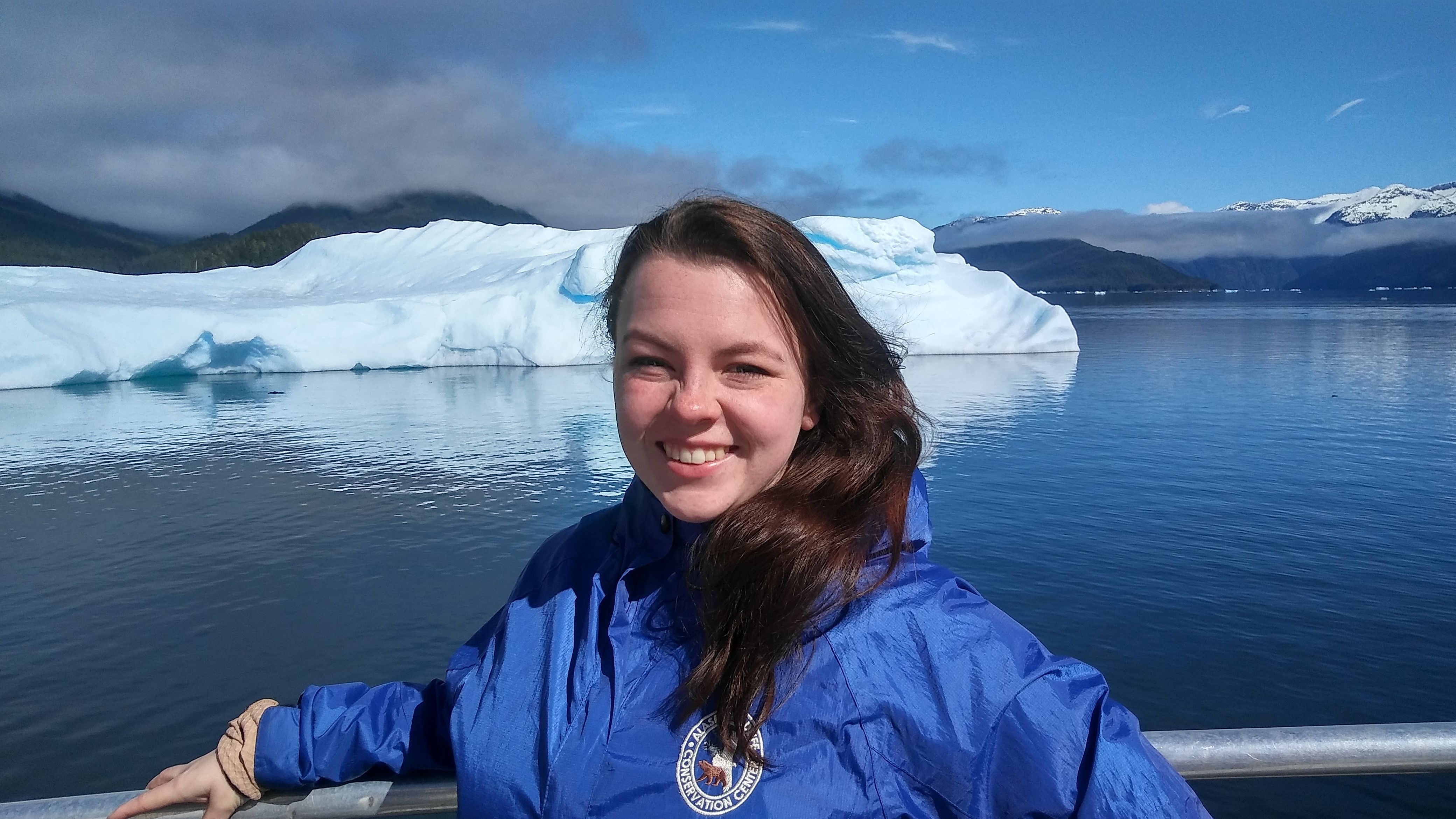
-
Some tasks are electronic forms, and some tasks require you to upload documents to your Conservation Legacy onboarding profile. You can print and scan OR take photos and upload them.
-
It requires your signature. This can be printed and signed or electronically signed. Your electronic signature needs to be in a different font than your printed name and date. When promoted, you need to send in or upload both pages of your offer letter, not just the signature page. If you are unable to print, sign, and scan the letter, try using the Adobe Fill and Sign App in the app store, it has helped people who may not have easy access to a printer and scanner. When uploading photos and documents, please name the uploads appropriately. Examples: Bank Document, IDs, etc.
-
Tasks and all external verifications must be complete the week prior to your start date. If you know you will be out of service or unresponsive via email, please prioritize completing all tasks prior to your unavailability. It is also recommended you communicate this with your assigned Enrollment Specialist.
-
Getting you started on time is a high priority of ours, but this cannot be achieved without your participation and attention to detail. Please complete all your onboarding tasks AT LEAST one week before your start date. This allows enough time for verification and processing through our systems, plus we have admin tasks that have to be completed once you finish your tasks. You will not be able to start your position until all tasks have been completed accurately.
-
Yes, it is required that members have a separate background check conducted that is different from the background checks conducted at your service site.
-
Depending on the date of your last term of service with Conservation Legacy and the grant you were on, then you may need to get a new criminal history check. If you served previously with an organization other than Conservation Legacy, you will be required to complete new criminal history checks.
-
You will be required to schedule a fingerprinting appointment through Fieldprint. Please start this task ASAP and schedule your appointment for the soonest date possible since you will not be allowed to start your position if any results are incomplete. It could take 2 weeks or more for your results to be reviewed and sent back to us. You may also have state background checks you need to do, and your onboarding account will have a task to explain those if applicable to you.
-
All members need to fill out a direct deposit form AND attach a verification of your routing and account number from the bank. Both must be submitted to Conservation Legacy to pay you.
-
Routing and account numbers can typically be found in your online bank account or mobile banking app if you have one. A verification letter or voided check can be requested by calling or using the help desk of your bank. The verification letter or check must include account and routing number that match the information on your direct deposit form.
-
Conservation Legacy does not allow members to opt-out of direct deposit unless there is an extenuating circumstance. Please fill out the direct deposit form and upload a voided check or letter from your bank. If you have an extenuating circumstance, please communicate with your Enrollment Specialist as soon as possible.
-
Your stipend will be deposited into your bank account bi-weekly throughout your service term. During your orientation, you will receive more information about the pay period calendar and how to submit your timesheet.
-
As soon as possible, please visit www.ssa.gov or visit your local Social Security Administration office to order a new card. Once you have ordered your new card, please email your Enrollment Specialist a receipt of the order or upload it to your Silkroad profile.
-
Passport (Photo ID page and barcode page) AND Social Security Card
-OR-
Social Security Card AND Government Issued ID with Picture (e.g., Driver’s License) AND Birth Certificate
-OR-
Permanent Resident Card, Report of Birth Abroad of US Citizen, or Certificate of Birth-Foreign Service AND Government Issued ID with Picture (e.g., Driver’s License) AND Social Security Card
If you will be driving for your position, you will need to upload a driver’s license as well as the above.
-
Yes, you need to fill out tax information for the state(s) you will be physically serving in.
-
Unfortunately, Conservation Legacy is legally not allowed to give you tax advice or explain tax information to you. We recommend that you ask a trusted member of your family, a financial advisor, or search for a secure video or blog source online.
Here’s a YouTube video that might help.
-
MyAmeriCorps is the website we use to enroll you into your service grant. If you are not enrolled for your grant, we are not able to start your position or approve you for any AmeriCorps benefits which includes your living stipend.
-
MyAmeriCorps is the website we use to enroll you into your grant and where you will be able to utilize your AmeriCorps benefits. Once you are in the portal and your position has started, you will be able to request loan forbearance and interest payments. After your term of service, you will use the MyAmeriCorps portal to view and use your education award, your service letter, and tax documents.
-
If you are interested in loan forbearance during your position, you will be able to apply for this through your MyAmeriCorps account. It is your responsibility to apply for this option if you choose to do so, and to contact AmeriCorps and your lender(s) about loan forbearance options/questions. If you have any questions about eligibility for loan forbearance, you can visit the AmeriCorps website here.
-
For any position-specific logistics, we suggest you reach out to your project site contact. They can help provide information on the service location, the service hours, the day-to-day duties, and more!
Enrollment
Below are some common questions about the enrollment process. You are assigned an Enrollment Specialist for this process. You’ve likely already received your welcome email introducing them. Please reach out to the Enrollment Specialist with any questions. We’re here to help!
-
Conservation Legacy is your employer on record. All living allowance disbursements, W2’s, and employment eligibility paperwork will come from Conservation Legacy. You are also a Stewards member and may be an AmeriCorps member and/or part of a specific internship program.
Want to revisit how all of the programs are tied together? Review the Stewards member orientation here:
If you are confused or unsure of how to represent your service or time spent working with Stewards (i.e., your resume), please reach out to your Program Coordinator.
-
Interns and members receive their living allowance disbursements on a bi-weekly schedule. This means that, if you are submitting your timesheet for your supervisors approval at the end of the two week pay period (refer to the Pay Schedule), then you will receive your disbursement on the following Friday.
-
During your first week, you'll receive instructions and a unique link to enter your hours. Please bookmark this site for future use.
-
Paystubs are sent by email to the same email address you used for your onboarding account. These will come payroll@axiomhrs.com with a link to log in and view your pay stub.
-
Taxes are deducted from each paycheck, based on the information provided in your Federal W-4 form.
-
If you get injured,
- Seek immediate medical attention (if necessary).
- Reach out to your Program Coordinator and site supervisor as soon as possible.
- Fill out an Incident Report Form.
- Reference the Workers Comp protocol (see third sectoin) for further instruction.
-
Communicate with your Program Coordinator to identify a temporary supervisor who will need to undergo a brief supervisor training in order to approve timesheets.
-
If you are summoned for Jury Duty, alert your supervisor of the days you might need to take off. If you do have to serve on a jury, you can count all hours served as regular work hours. To record:
- Enter hours served each day on Jury Duty and write "Jury Duty" in description field.
- At the conclusion of your jury service, make sure to receive the document from the court stating you were an active juror. This document must then be sent to your Stewards Program Coordinator for filing purposes.
-
No. Prior to service, you sign a Corpsmember Agreement agreeing to remain serving at the site until the end of their contract date. Failure to complete your full term could result in disqualification from your Segal Education Award.
-
This depends on your position and the length of your term; please contact your Program Coordinator directly for more information.
-
How to Use Your Segal AmeriCorps Education Award - YouTube
Many members use their Education Award for paying back student loans or applying it towards tuition. For more ideas, please visit this link. You can access your award through your AmeriCorps portal.
Non-traditional Education Award uses can be found here.
-
To receive your Education Award, you must:
- Serve through your term of service end date.
- Complete the minimum service hours for your AmeriCorps position as listed in your AmeriCorps Service Agreement.
- Finalize all exit tasks from you and your supervisor.
Once all final paperwork is submitted, your Education Award will be available in about 4 weeks after your end date through your AmeriCorps portal.
-
If you are an AmeriCorps member, you may be eligible to have the repayment of your student loans temporarily postponed while you are serving. It is through an action called forbearance. It is possible that interest may continue to accrue but if you successfully complete your term, you can apply to have the National Service Trust pay a portion of the interest that accrued during the service period.
After your term starts and you are enrolled in AmeriCorps, you will be able to request forbearance through your My AmeriCorps account. Visit this AmeriCorps web page for full details.
-
Conservation Legacy. Unless otherwise noted, the address listed on your paystub will be the address your W2 is sent to. Please refer to the instructions found in the During Service section about accessing your paystubs. It is your responsibility to doublecheck that the listed address is correct. If the address is incorrect, please reach out to your Program Coordinator.
If applicable, a 1095 will also be sent by Conservation Legacy to the same address.
-
W2s are typically sent out at the end of January.
-
By default, the AmeriCorps system gives all positions an end date one year from when they start. Once you are fully exited from the program, the date in this system will be updated to reflect what is on your paperwork and has been communicated to you by your Program Coordinator.
During Service
Bookmark this webpage now so you can refer back to this information during the entire length of your service. Different circumstances come up for everyone, so skim through these to use as a reference later!





